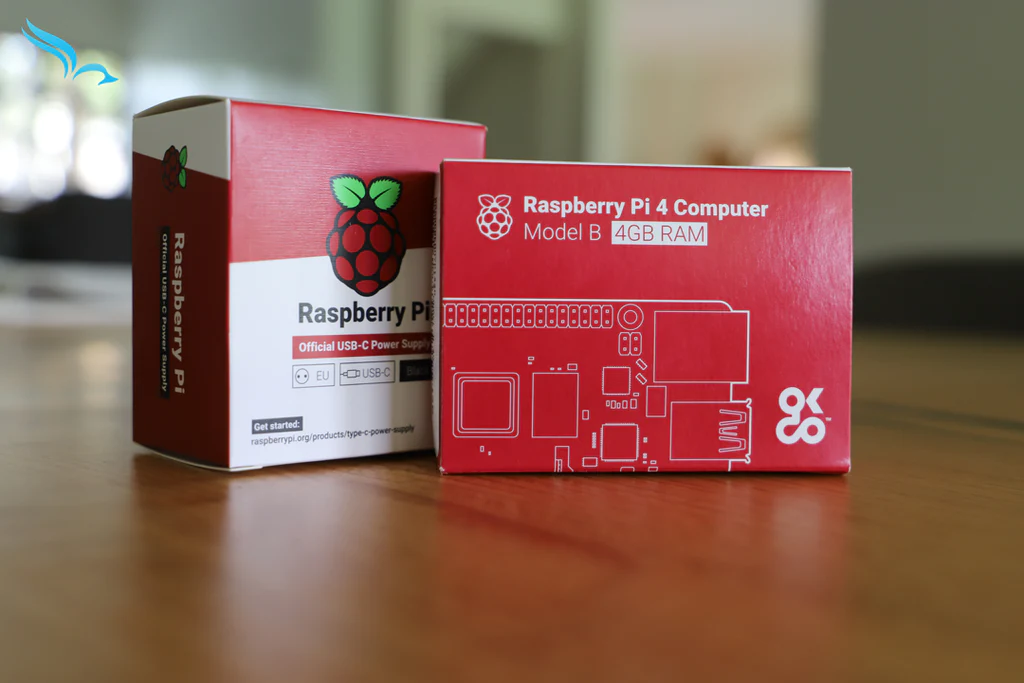In the first episode of the Milney EPIC show we discussed what the ideal platform would be to manage your smart devices. What you may have derived from this is that there are a number of options available and the solution may be more associated with what you wish to achieve.
One of the most common methods may simply be installing the device manufacturer software direct from your smartphone app store and managing it in this way. This approach should be adequate for the general smart home enthusiast planning to host a handful of devices, however it may become a bit more challenging should you scale up and start introducing different manufacturer makes and models to your setup.
At this point there may be the die hard brand ambassadors stating that the way to overcome this is sticking with a manufacturer and managing the devices with its native software and yes we hear you but at the same time I am willing to bet that there is a fair percentage of the worlds population that would like something a bit more flexible to put together a smart system based on research they have done, feature sets, pricing or others experience.
Should the latter apply to you as a smart home enthusiast the good news is that there are options for managing, automating and displaying your creation in a centralized dashboard which can be controlled either locally or remotely and most of all, SECURELY, without the need to commit the device or devices to the cloud.
So the first question you may have is associated with what you need to do to achieve this, so in this blog I would like to discuss the introduction of a "hub" which is integrated with your local network and becomes the brain of the operation.
Me being an avid DIY'er the criteria is usually associated with it being cost effective and whether there is some form of opensource software which I can use to achieve the desired outcome. Please don't get me wrong, I am not opposed to any paid solutions or subscriptions and even done my duty in supplying some very good alternatives in this post.
In this case however I will focus on the Milney HUB which we have assembled and preconfigured with Home Assistant should the cost effective method sound more appealing to you but at the same time prefer someone else to perform the legwork in assembly and initial configuration.
Paid & Subscription Options

Open Source Options

What is the Milney Hub?
The Milney Hub is Smart Automation Hub which is preinstalled with Home Assistant. The main reason we chose Home Assistant as the default driving force for the Milney Hub is that it is free open source and a very good alternative to the likes of Hubitat, HomeBridge or SmartThings.
The combination of the Milney Hub with Home Assistant gives you the power of smart automation without the cloud so you don't have to depend on an internet connection or remote servers essentially resulting in faster operation and reliability.
The configuration of Home Assistant is more aimed at the DIY person and takes some experience to get used to, which is why the Milney Hub could suit your requirements better due to us having made the mistakes and gained some experience from previous deployments.
It wouldn't be fair to exclude alternative open source options such as OpenHAB, Domoticz or WebThings of course, but in our experience Home Assistant has the most integrations which is important as smart devices are constantly released. Also, since it’s using Python, which is one of the most popular developer languages in the world, it also boasts contributes from over 3000 contributors contributing their work to this project!
Security
Many smart devices are built with the option to join to the cloud which is to make it more convenient and easier to setup for end users.
The unfortunate part of managing the device in this manner is that the manufacturer has control of the backend system which hosts many other client's information as well. This strategy doesn't sit well with the Milney team as users have all sorts of data and stats from usage which could be used to measure and adjust sales and strategy. From a security perspective its also unsettling to know that there are constant internet security breaches which could lead to malicious intents, or such information sold.
Its also important to note that any device on your network which may be registered via a cloud service may have security flaws in their firmware which users from the product can only assume is being managed by the manufacturer. Failure of this could lead to bigger problems such as networks being hacked to gain access to your data.
For this reason Milney make use of some manufacturer brands which have the ability to be join the internal network without the need of cloud registration, for example the Shelly range of products have the ability to integrate with Home Assistant directly. Sonoff Devices can also be flashed with Tasmota software in a few steps which removes the threat of such data leaving your internal network securely.
Is Home Assistant for a DIY person only?
With earlier versions of Home Assistant this may have been the case but with each release the contributors are spending time on the interface in order to make it more user friendly.
Opposed to the paid versions there is still a steeper learning curve but the effort versus the how much power the tool can have is worth the trouble.
The installation is as simple as buying a Raspberry Pi with an SD card and card reader, inserting it, downloading Etcher or Win32DiskImager, downloading HassOS image and clicking one or two buttons.
The configuration, integration, automations and dashboard is what turns out time consuming and this is where the Milney Hub will assist clients which would like to take a slight shortcut in achieving with the help of our team.
Additional Resources
Raspberry Pi - Installation
- Hassio Install Files: https://www.home-assistant.io/hassio/...
- Raspberry Pi Wi-Fi Setup Template: https://github.com/home-assistant/has...
Virtual Machine - Installation
- VirtualBox Install Files: https://www.virtualbox.org/wiki/Downl...
- VMDK Download: https://www.home-assistant.io/hassio/...
- Install VirtualBox Service (start on boot): https://youtu.be/vnie-PJ87Eg?t=644
Intel NUC - Installation
- Beginners Guide: https://community.home-assistant.io/t/absolute-beginners-guide-to-installing-ha-on-intel-nuc-using-docker/98412
- Intel NUC install Home Assistant: https://medium.com/@jordanrounds/intel-nuc-home-assistant-supervised-7cc52d81744a